This blog post takes a look at running a standard petition campaign on Proca and shows you why we should be the top choice for running a petition campaign 🙂
The Basics
Let’s start with an example of one of our petition widgets:
This is embedded using a simple bit of code, copied from the dashboard. On the website editor, it looks like this:
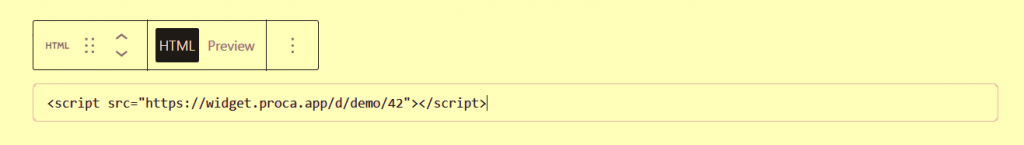
The form is customisable and modular, so you can toggle which fields are included and which are mandatory. If there is something else you would like, we can add custom options for you 🙂
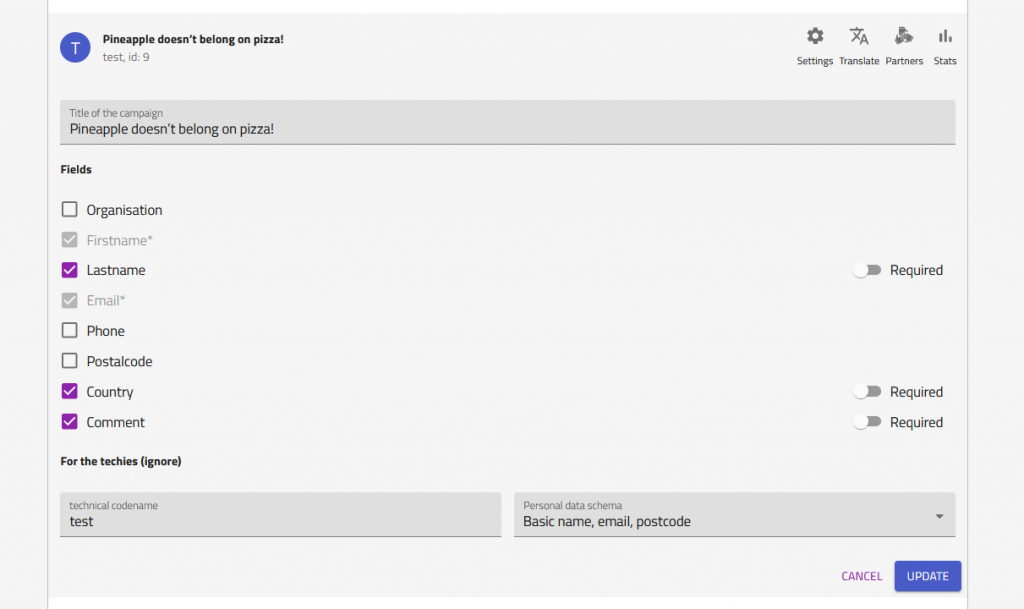
Proca can handle 1 Million signatures per hour, so it won’t crash or even lag much during your campaign — although we would love an incredibly popular campaign to cause an issue!
Finally, Proca widgets can be in many different languages, 36 are available at the time of writing, including the most commonly used European languages (and if we don’t support it yet, we can add it together easily enough!). It is easy to change the language of the widget or the colour of the widget:
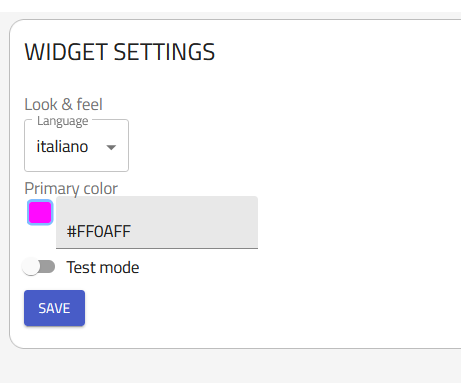
More Features
After the supporter signs the petition, it transitions to the ‘Share Step’, a prompt to share to social media. The text, including the draft text for the social media platforms, can be customised to include key messages, tags, hashtags, etc.
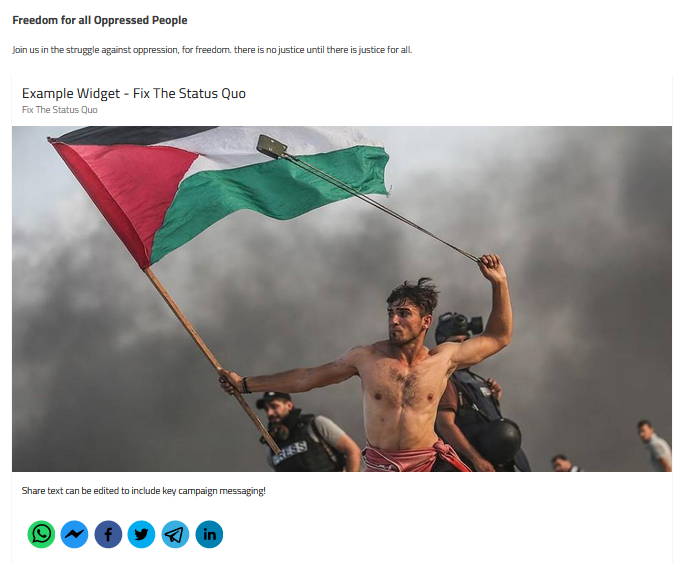
There is a progress counter which increases with automatically extending targets (though this can be disabled if you prefer):


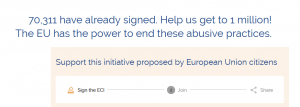
To save supporters those extra seconds, we have an option to pre-fill the form based on someone’s IP address. You might have noticed that your country was already entered in the widget above (editor’s note: this needs updating, the demo widget didn’t have this enabled).
There is also an email validation step which checks that the domain name is real, which helps supporters who might have made a typo and helps the campaigning organisation sift out some emails which are not real.
We care about user privacy, so do not use a cookie to track anyone with our widgets.
As well as embedding the widget and doing everything else you would like, we have also made an option to show the petition text and widgets in two columns.
TURN INTO IMAGE WHICH SHOWS BOTH – note – how to add line break to petition text?
Sign-up data (and action data) is easy to export, though we have also developed integrations with many of the top CRMs so that you don’t have to!
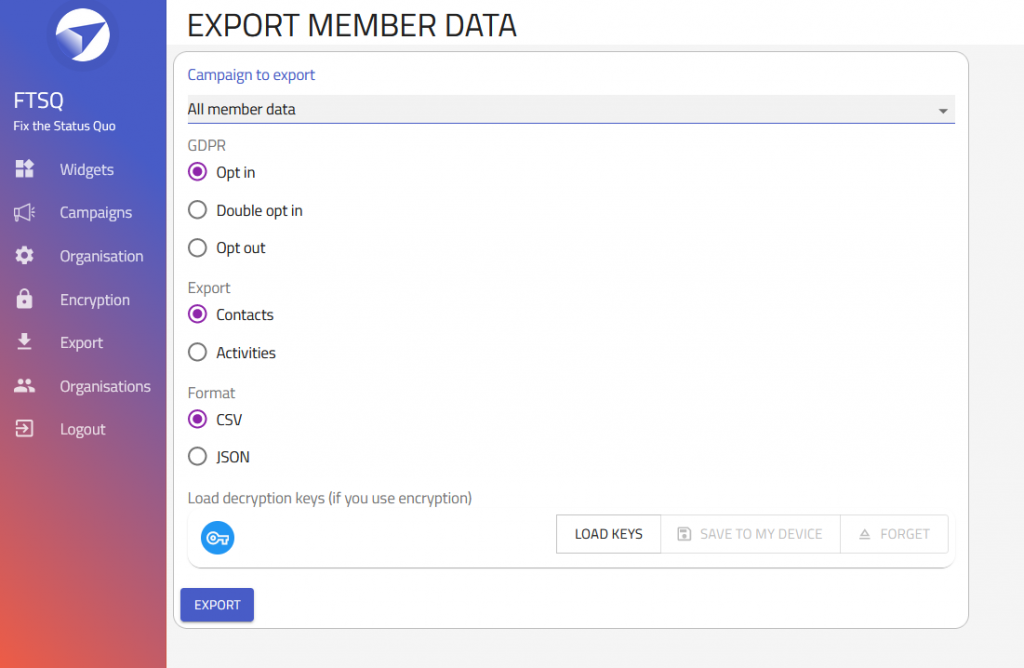
Coalitions
Proca is also excellent for coalition campaigns — over half of the petitions we host are coalitions. This allows everyone involved to:
- Place a widget on their own website
- Collect email addresses from supporters signing up to their newsletter separately
- Track which actions came from where, both which organisation in the coalition and where each one came from (if UTM codes are used)
It’s very easy to invite a new partner — just send them the join link from the dashboard:

The new partner goes through a quick account creation process, then their widget is created, so they can join and have it on their website in about 5 minutes.
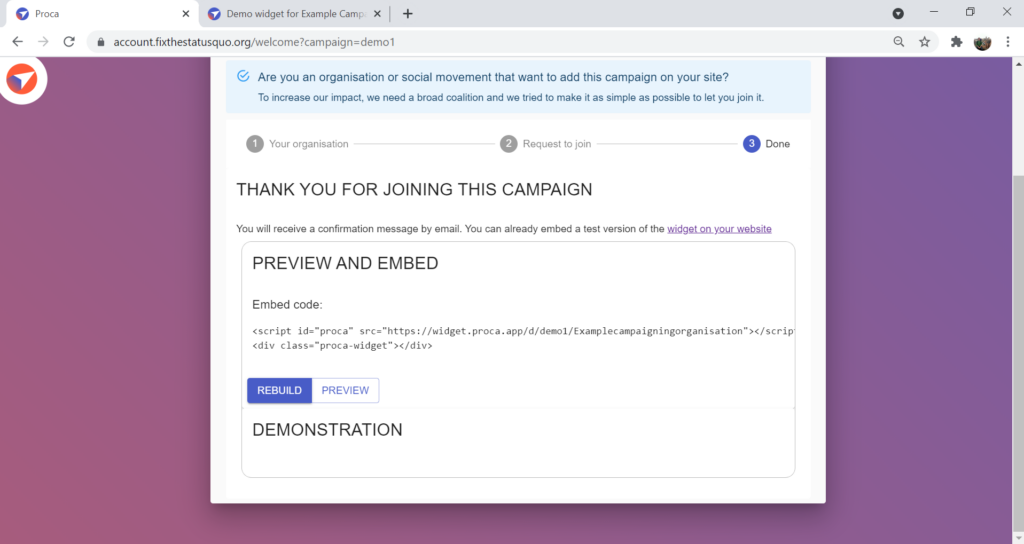
The organisation managing the coalition has a partner management feature, showing who has signed up, the page their widget is embedded on and the language of the widget. They also have to be approved before going live.
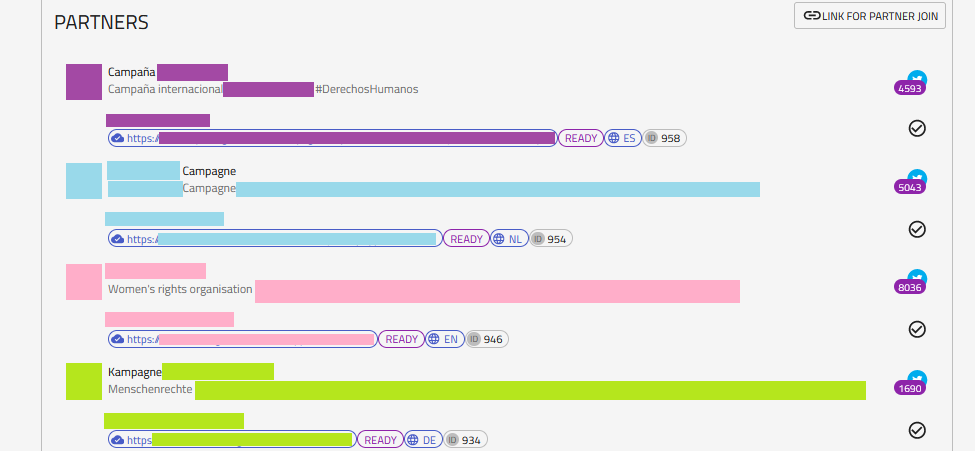
And there is a simple stats viewer of how many actions each organisation has collected (the organisation name and exact number shows on hover):
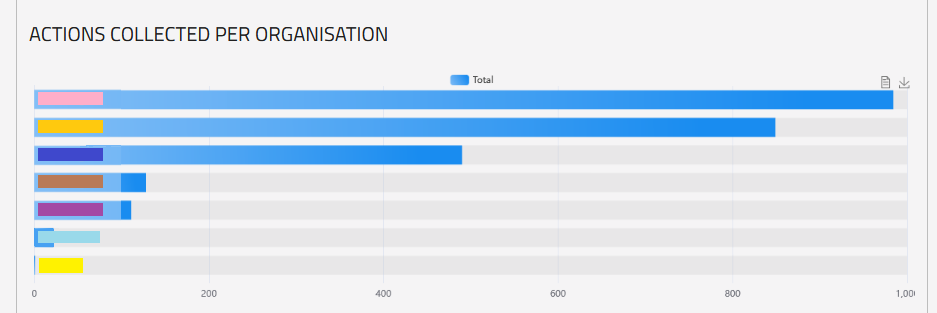
For consent opt-in, there is also an option for both the partner and the lead organisation (or campaign-specific newsletter). This has about a 10-15% increased conversion than an additional opt-in. Then there are 3 options, like this:
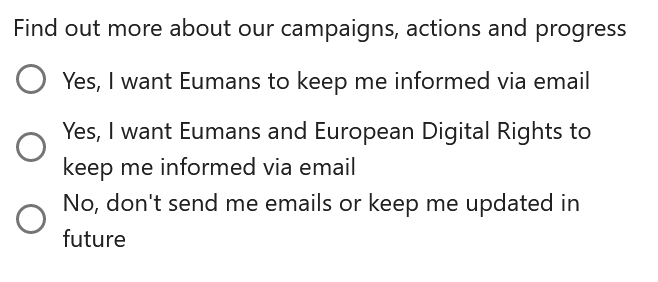
Finally, there is automatic deduplication across partners — we know that some top supporters will sign on multiple widgets, so we remove anyone who has signed more than once across the coalition (their newsletter sign-up is not deleted!).
Any Other Questions?
If you have any other questions or would like to set up a campaign, get in touch: support@fixthestatusquo.org
