To join a campaign, follow a link given to you by the organisation coordinating the campaign. The URL will look something like this:
https://we.fixthestatusquo.org/welcome/campaign=example.
Email Account
Following this link will take you to the first of five steps in the joining process.

The first page will have an introduction to the campaign at the top, and at the bottom is a button to register or log in.
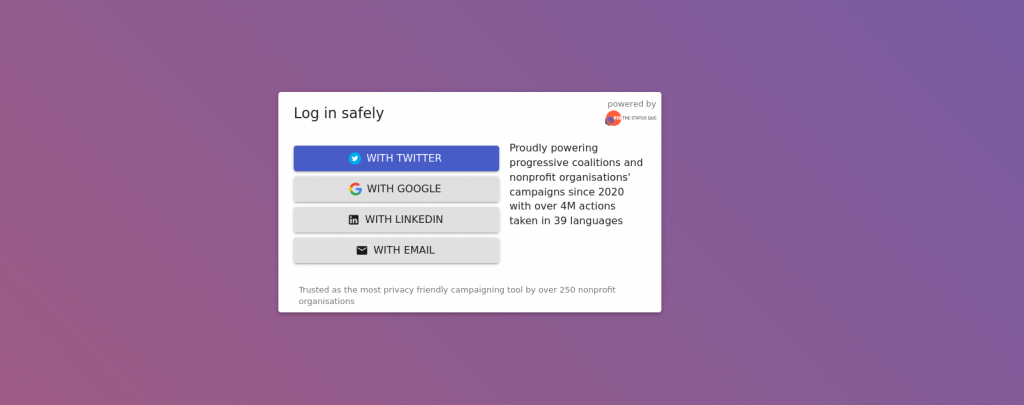
You can sign in with your google account. However, do be careful which account to use in case you start mixing personal accounts with professional or organisational accounts!
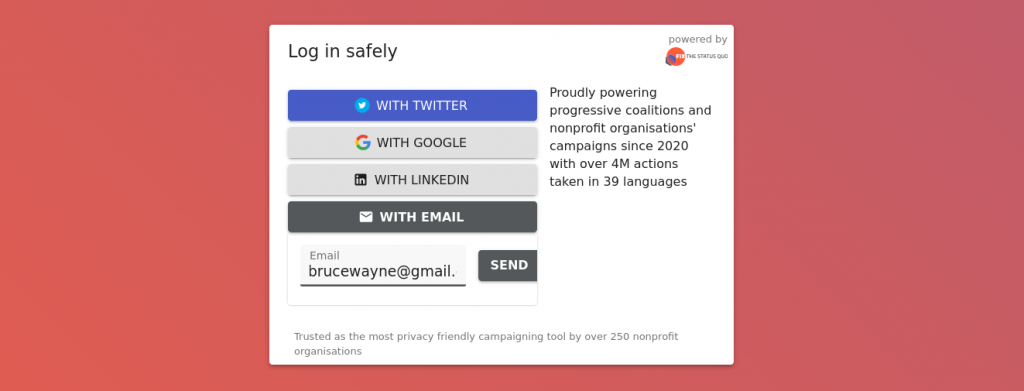
Or, you can use an email login.
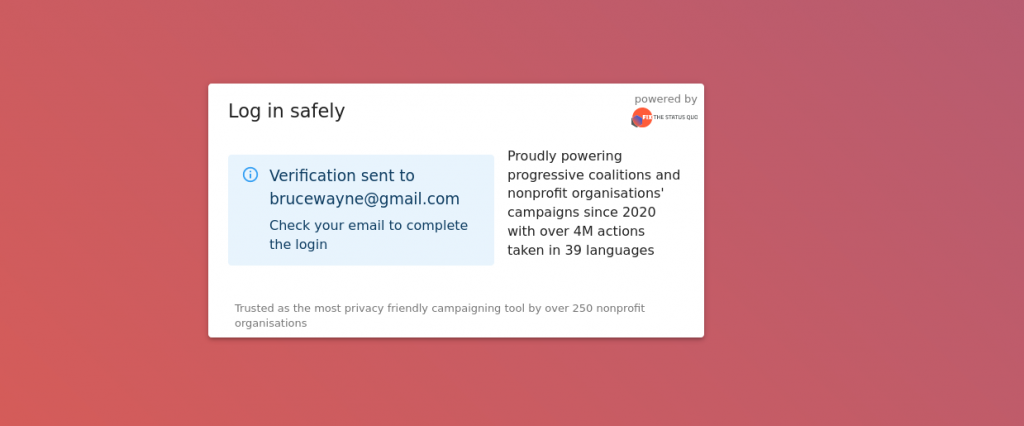
After signing up or logging in with your email address, click the link emailed to you to finalise it. You will be redirected to onboarding and you will be able to continue joining the campaign process.
Organisation Settings
Now that you have an account there are three more steps.
The first is to enter the settings for your organisation. These can either be fetched from Twitter or entered manually. Note: these settings can all be changed again later, so if you aren’t sure about something, don’t worry and carry on anyway!
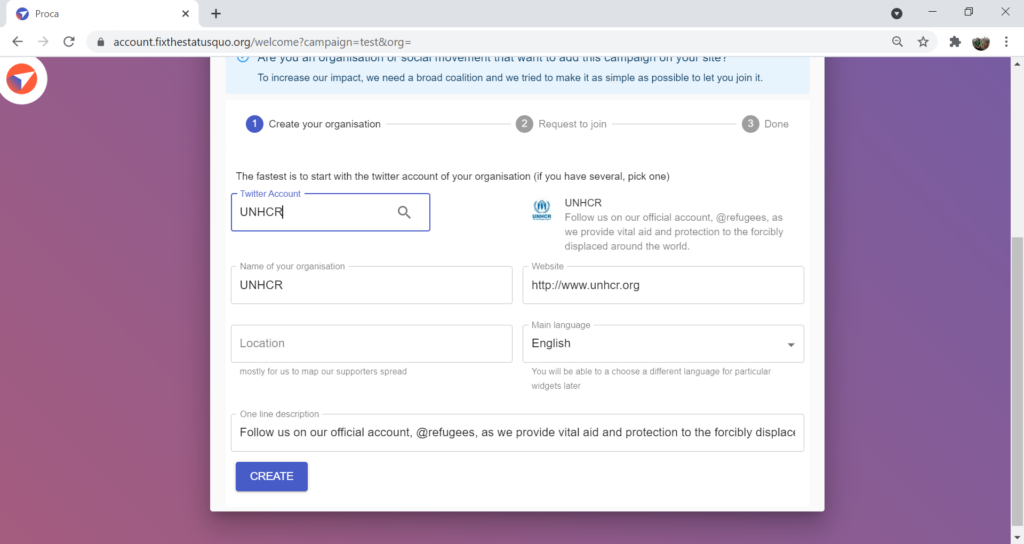
Typing your Twitter handle into the Twitter Lookup field and clicking the button will get Proca to copy public information from your Twitter profile into the settings fields, to save you from typing them yourself:
It does not link to your Twitter account in any way, this is just to fetch some details.
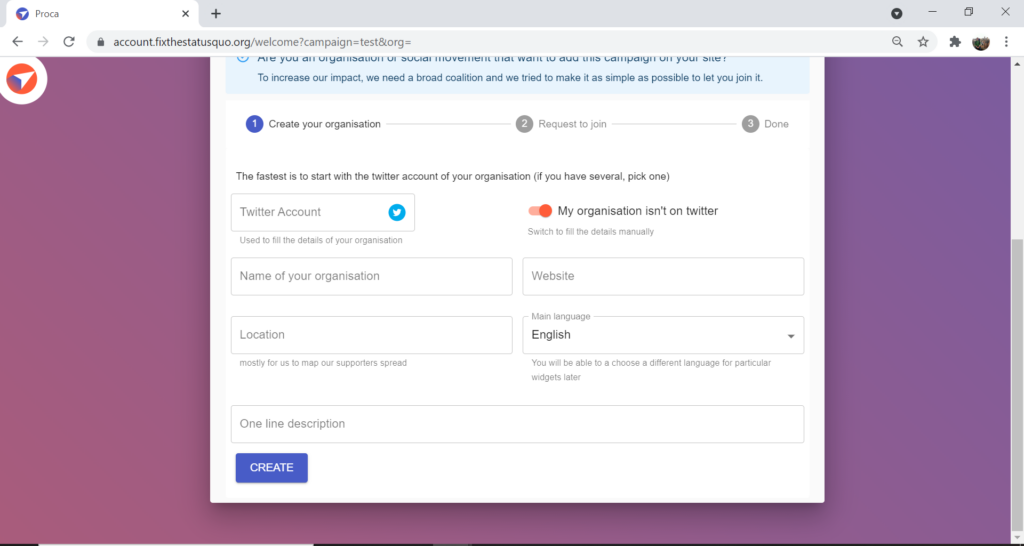
If you don’t have a Twitter account, then toggle the ‘My organisation isn’t on twitter’ button and the fields will pop down. You can then enter them manually.
Note: these settings can be changed later so don’t worry much if there is something you aren’t sure about.
If you already have a Proca account your organisation will be loaded and this step will be skipped. If you are a member of more than one organization you will be able to choose which one you want to join with.
Request to Join Stage
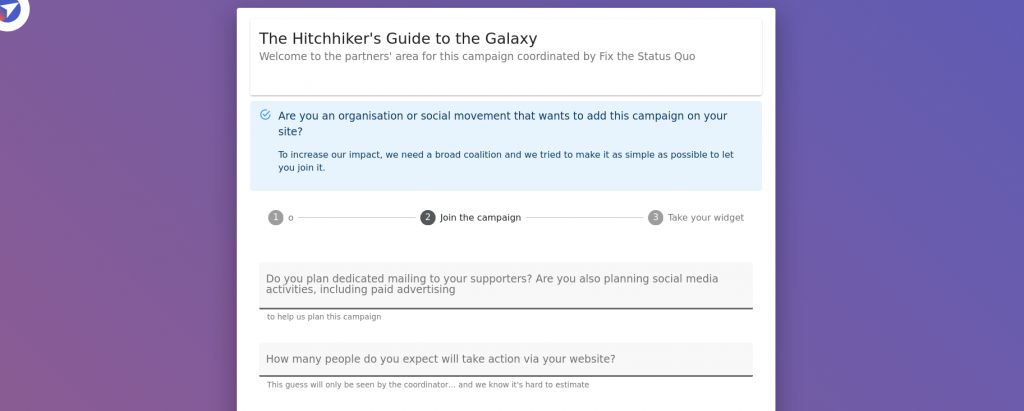
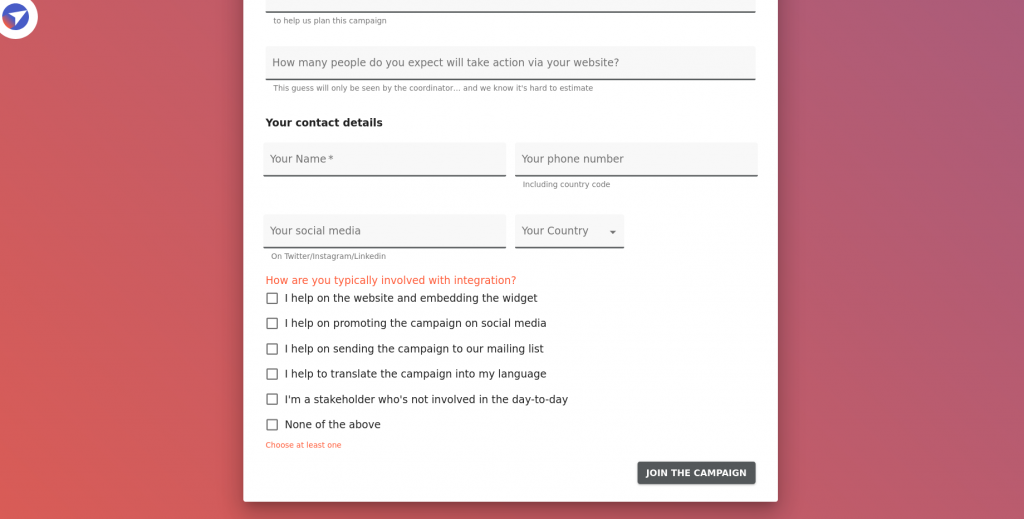
This step has a couple of prompt questions about your plans as part of the campaign and an estimate of how many signatures you might collect. These answers will be seen by the coordinating organisation.
Questions about the campaign contact person are on the same page.
If you already have contact details saved, the information will be loaded and you will be able to change it if you want.
After filling in data, click on the ‘Join The Campaign’ button at the bottom of the page.
Completion Stage
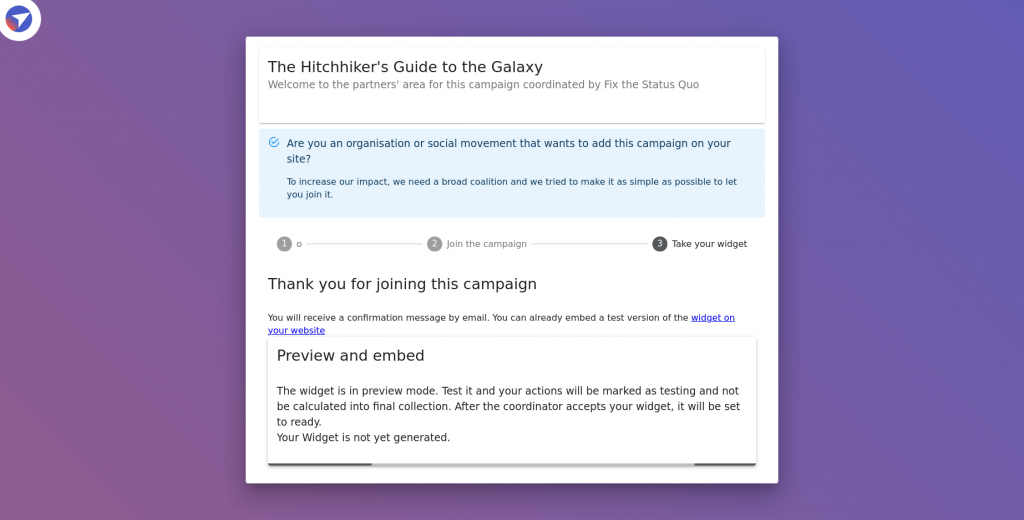
The final step of the join process will initially look like this:
Your widget is being generated, so wait for a moment.
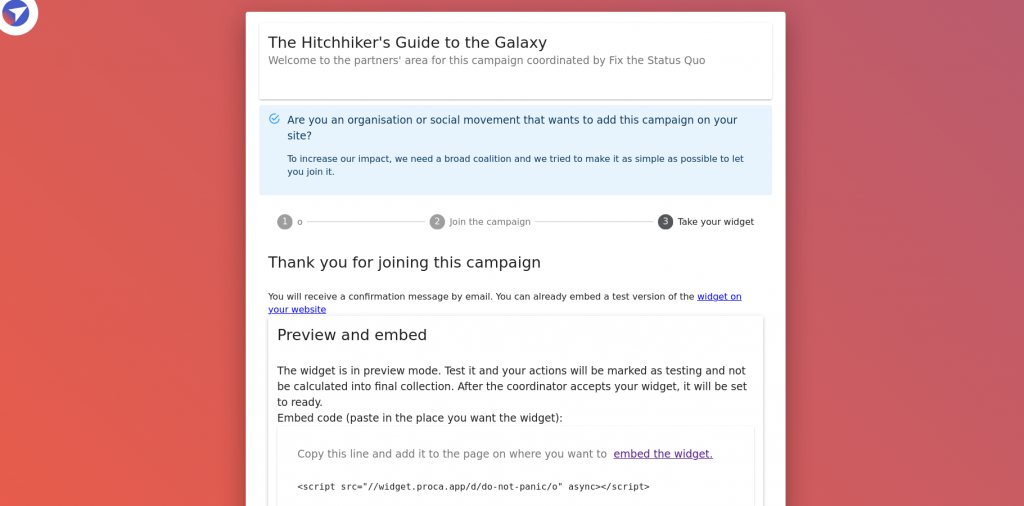
Once your widget is generated, the page will now look like this, with the HTML code for your widget showing up (if you want to skip straight to embedding it, here is the page).
You can copy and use this code immediately, but it will also be available for you on the dashboard, so there is no rush.
You have now joined the campaign!
You can now access the Dashboard (we.fixthestatusquo.org) to view the widget code, change organisational or widget settings, export collected data, etc. More about the Dashboard in the next section.
Guide Navigation
- Next Section: Dashboard Overview
- Back to Contents Page
