Proca supports multiple ways to collect consent and confirm supporter email. Here you can find out which one matches your need.
First thing to understand that in order to implement a flexible system, we introduced 3 mechanism;
Form opt-in
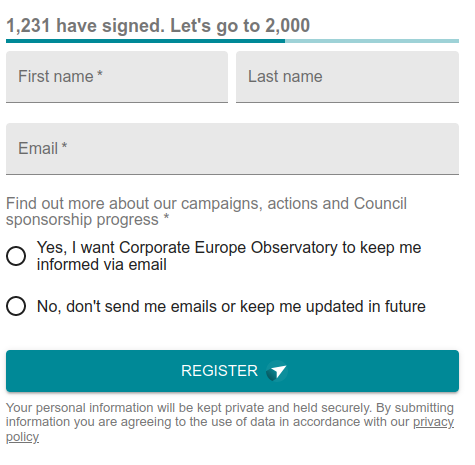
A form opt-in means consent explicitly expresses their consent to be contacted under the form. They also implicitly give consent to process the data (sometimes this consent is made explicit by use of a mandatory checkbox). Proca supports a form with no opt-in, in which case, the member has no option to express consent on the form, and then it can be collected in the email.
Email opt-in (“DOI email”)
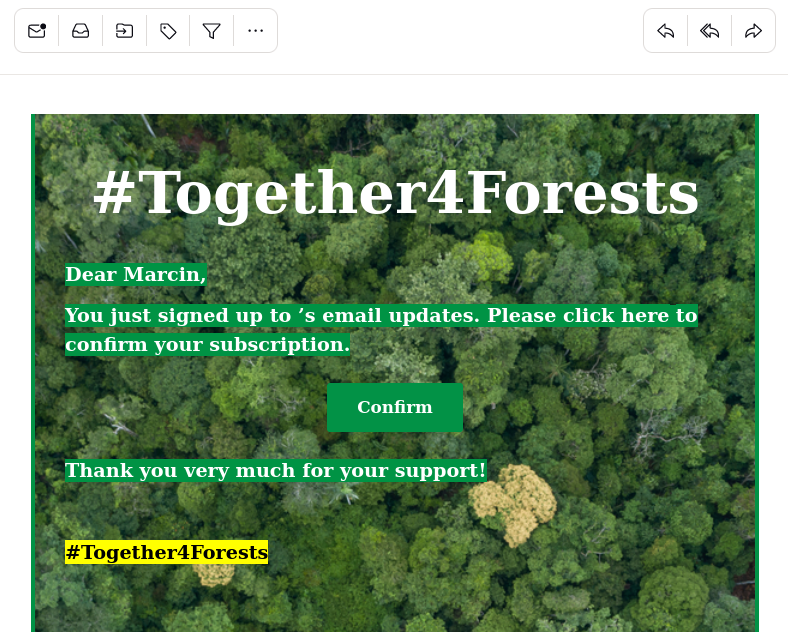
An email can contain a consent button, and supporters express their opt-in by clicking on the email. This type of opt-in is sometimes called “double opt-in”, because it’s assumed that there is a first opt-in on the form, and then second opt-in on the email, thus getting a stronger (double) consent expression from supporters. Please note, the email opt-in can be used even when there is no opt-in on the form – in this case there will be just single opt-in (in the email) – however for historical reasons some people will still call it “double opt in”.
Supporter Confirmation (Email Verification)
Proca provides a security / accuracy feature to confirm the email or phone number provided by supporter in the form. This is done by sending them an email, where they have to click a link or button to prove they own an email (You must know this from the internet – often time when you sign up for a new service, you receive such verification email and need to click on a link).
This mechanism is not “double opt in” although it’s similar – yet here we want to confirm that person submitting the form is really the owner of the email, and we do not collect any consent or opt-in on the email itself! You can say: ok, but if we collect opt-in on the form, and we verify the ownership of email, this is a stronger expression of consent. Indeed it is! However, it’s up to your legal team to decide which variant you’d like to use here.
Bear in mind also, that if a petition signatory is sent such email verification, and they will not click the link, their signature will be rejected and not counted in total of signatures. In case of email opt-in, the signature is always counted, whether supporter clicks the link or not
Your options
To summarize, there are 3 mechanisms you can use in any combination:
- form opt-in
- email opt-in
- supporter confirmation feature
Lets mix them and see what we get:
| supporter confirm disabled | ||
|---|---|---|
| form opt-in enabled | form opt-in disabled | |
| email opt-in enabled | “Double opt-in”: Radio buttons under the form, for who choose yes, they get an email to opt-in second time. | Nothing on the form, everyone gets an email with a link to opt-in to newsletter. |
| email opt-in disabled | “Single opt-in”: Radio buttons under the form, no email is sent about consent. | No consent collected anywhere for newsletter. Personal data collected only for petition purposes. Does not grow newsletter |
And when we enable supporter confirm (email verification) feature:
| supporter confirm enabled | ||
|---|---|---|
| form opt-in enabled | form opt-in disabled | |
| email opt-in enabled | Radio buttons under the form, then everyone gets an email with two buttons or one button: If opted in under form, show two buttons: 1. verify only and 2. verify and subscribe. If opted out under the form, show one button: 1. verify only (no sense to ask them for email opt-in, if they said no under the form) | Nothing on the form, everyone gets an email with two buttons: 1. verify only and 2. verify and subscribe. |
| email opt-in disabled | Radio buttons under the form, then a email is sent with one button: “confirm your signature/action” | No consent collected anywhere for newsletter. Everyone gets an email to confirm their signature, but no consent is collected. Produces more accurate petition data (no fake email), but does not grow newsletter. |
Now lets see some of these variants in detail.
No double opt-in (“single opt-in”)
The simplest scenario is that you only collect consent on the form. The action is recorded, the subscription is made according to the consent checkbox. Optionally, a thank you email can be sent.
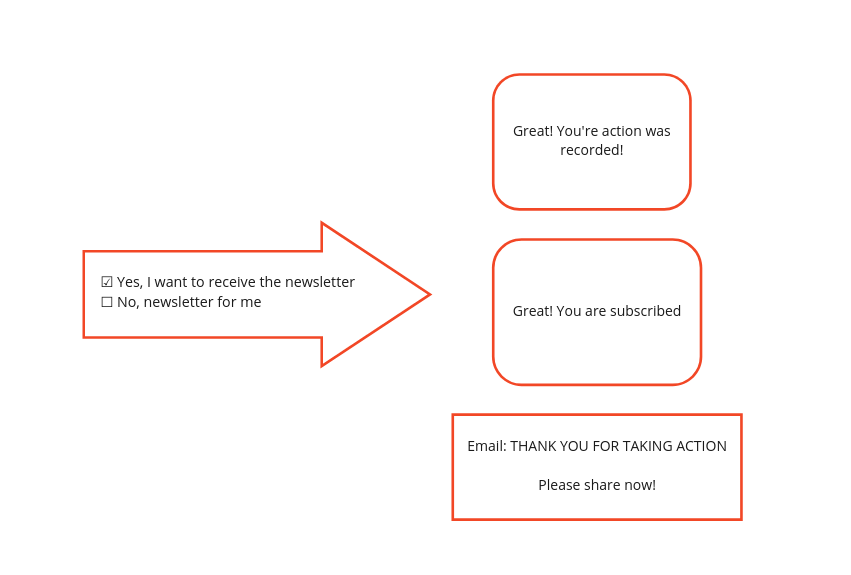
How to configure?
- Organisation must have supporter confirm disabled (proca org:set –no-supporter-confirm org_name)
- To enable Thank You email, the Action Page must have thankyou email template set to an existing template
Newsletter double opt-in (“double opt-in” or “DOI”)
Beside the consent on the form, the member is also sent an email to confirm the newsletter subscription. The action is accepted immediately, even if supporter ignores the email. We have two configurations possible:
1. Double opt-in email is only sent if member clicked Yes on under the form. Your contact data will have optIn=true and doubleOptIn=true.
2. A mixed thank you/double opt-in email is sent to everyone, but only if supporter clicked Yes, they will see a button to confirm their subscription. Others will see just rest of the email (where you thank you for taking action, ask to share, etc). Your contact data will have optIn=true and doubleOptIn=true
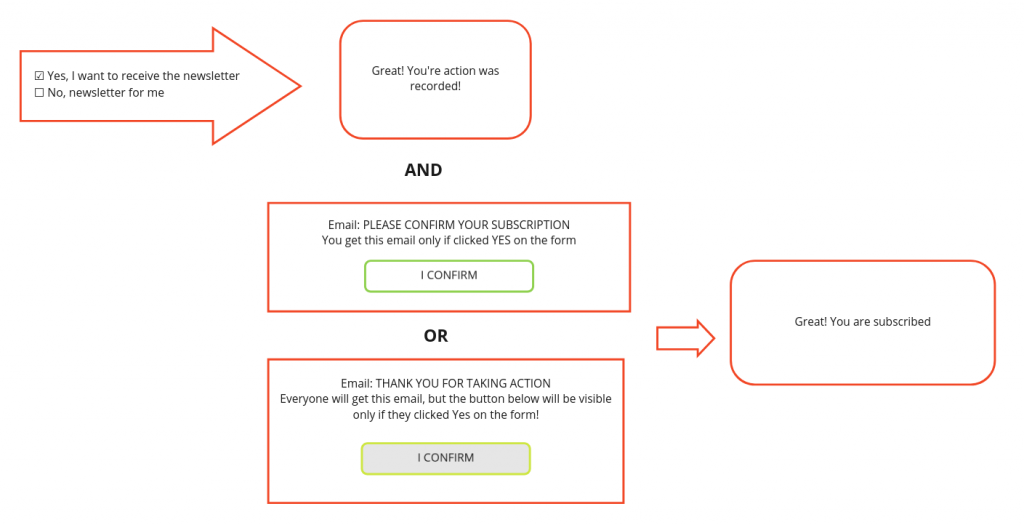
Note: You cannot add another thank you email after the opt-in email. Consider putting the information you would put in the second email on the website the user lands after clicking the “I CONFIRM” button. This will have a bigger conversion, because they will always see the landing page, whereas they might not always open the second email. Another option is to use a CRM sync and send a welcome message using your CRM system.
How to configure?
- Organisation must have supporter confirm disabled (proca org:set –no-supporter-confirm org_name)
- Variant 1 – DOI email :
- Action Page must have thankyou email template set to an existing template with a link to {{doiLink}}
- Organisation must have doi thank enabled (true) (proca org:set –doi org_name)
- Variant 2 – hybrid DOI/thank you email :
- Action Page must have thankyou email template set to an existing template with a link to {{doiLink}}, it must contain sections relevant for supporters who clicked yes or no on consent form. Use template blocks {{#privacy.optIn}}only visible to those who clicked yes{{/privacy.optIn}} and {{^privacy.optIn}}only visible to those who clicked no{{/privacy.optIn}}
- Organisation must have doi thank you disable (false) (proca org:set –no-doi org_name)
Supporter Confirmation (Email verification)
This method is used when you want to verify the supporter email ie. check if it was really them who took action, and not an imposter. The action will only be accepted, after the supporter confirms! When it comes to email opt-in to newsletter subscription, you can pick different variants:
1. Use the form opt-in to give user a choice, and hide email opt-in in the verification email (single button) – this way you get a consent from the form and then are sure the signatory was owner of that email.. In this scenario all your contact data doubleOptIn, and you must look at optIn=true/false to decide whether to add them to mailing list.
2. Put two buttons in confirmation email: One to just confirm, and the second to confirm and subscribe to newsletter. In this case you will have data with optIn=true/false and doubleOptIn=true/false (yes, all combinations possible! You need to hide the email button to opt-in, for supporters that already opted out on the form0.
3. Like 2, but you do not put any consent under the form (just Sign/Submit button), and then send an email with two buttons to either just confirm action, or confirm action and subscription to newsletter. Your contact data will have doubleOptIn=true/false (and optIn=false because there was no consent on the form). This yields less ambiguous consent then option 2, and also asks supporter less questions.
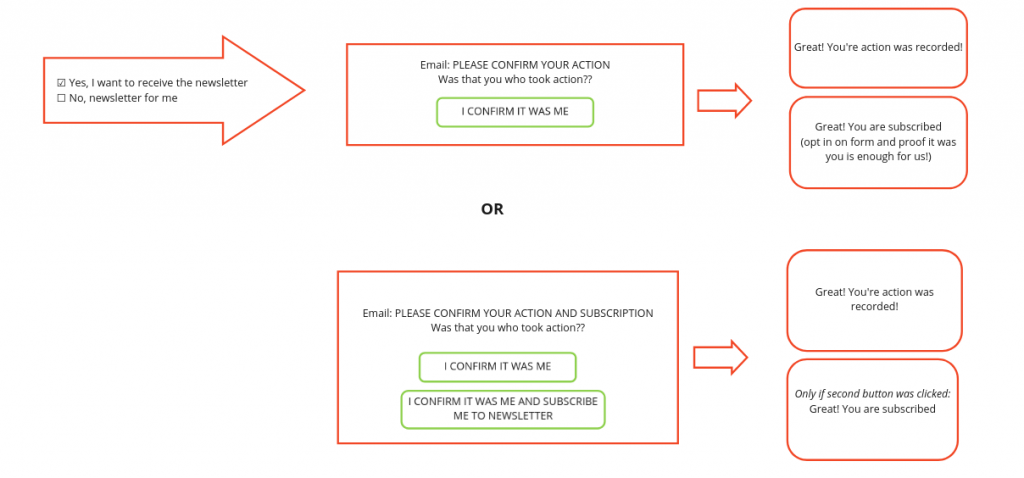
Note: You can add another thank you email after the action is confirmed if you want (see note above why this might lower your conversion)
How to configure?
- Organisation must have supporter confirm enabled (true) (proca org:set –supporter-confirm org_name)
- Variant 1 – just supporter confirm email (same for all action pages):
- Organisation must have supporter confirm template set to an existing template with a link to {{confirmLink}} ?doi=1
- Variant 2 – just supporter confirm email (same for all action pages) + thank you email (action page specific)
- Do steps for Variant 1 and set thank you template in Action Page
- Two buttons: {{confirmLink}} and {{confirmLink}}?doi=1
- To show the “confirm and subscribe” only when user clicked Yes on the form, wrap it in block: {{#privacy.optIn}}only visible to those who clicked yes{{/privacy.optIn}}
- Variant 3 – just action DOI email with two buttons: confirm and confirm+subscribe
- Organisation must have supporter confirm template set to an existing template with two buttons: 1. link to {{doiLink}} 2. link to {{doiLink}}?doi=1.
- For all variants:
- You can override the supporter confirm template for an Action Page
- If the supporter confirm template is unset on Org, but set on Action Page, only this Action Page will perform supporter confirm – use it if you want supporter confirm to be enabled just for some action. (eg: MTT but not petition)
Other variants: Email subscription only form
There are some forms that have as a sole and only function to register to a newsletter (eg popup “would you like to keep in touch” after a TwitterStorm). In these case opt-out doesn’t make any sense logically (why would you fill a newsletter subscription form and ask not to be contacted)
The options we have:
- Implicit opt-in: “by filling this form, you consent to be contacted by {{org.name}}”
- explicit opt-in: “required checkbox: [ ] I consent to be contacted by {{org.name}}”
Pre-filled form
When organisation is running multiple campaigns, we can recognize a returning supporter and show them a pre-filled form.
Instead of the form, you simply have a message “Hello {{firstname}},” and a link “not firstname?” which displays a full form after a click.
If the supporter carries on to make an action on such a pre-filled form, no consent is collected (because not new PII was collected).
